How to register a domain?
Check out our domain offer (https://www.CBA.pl/en/offer/domains) and find which one suits you best.
If you don’t have an account, you can register a domain at the time of registering your account. To register an account, please follow the instructions here.
If you have an account, go to https://CBA.pl/panel/en and enter the login details (1) i.e. the email or profile name to the user panel and the password that were set at the time of registration, and then click on the "Sign in" button (2).
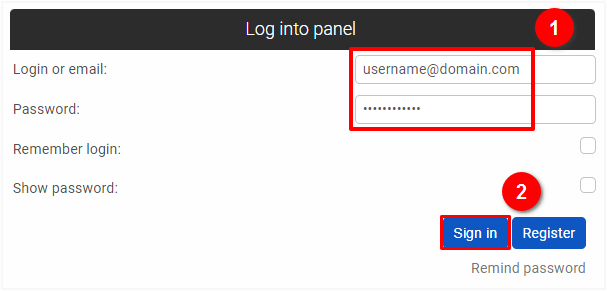
Go to the Domains section in the user panel: https://CBA.pl/panel/en/domains, and click on the “Add” button (1).
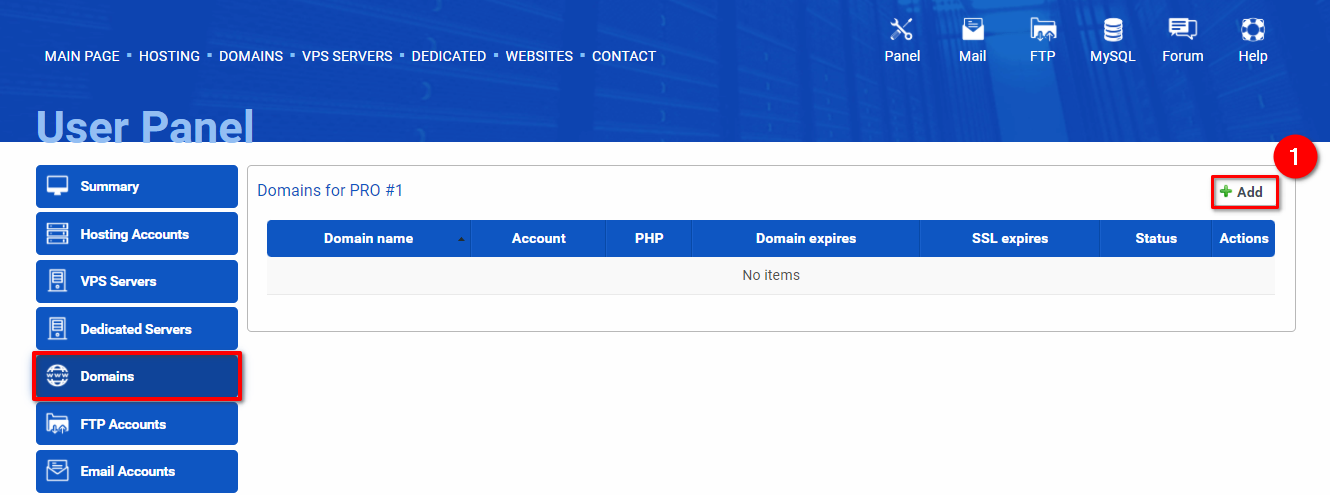
Enter the domain name and click on it in the suggester (1).
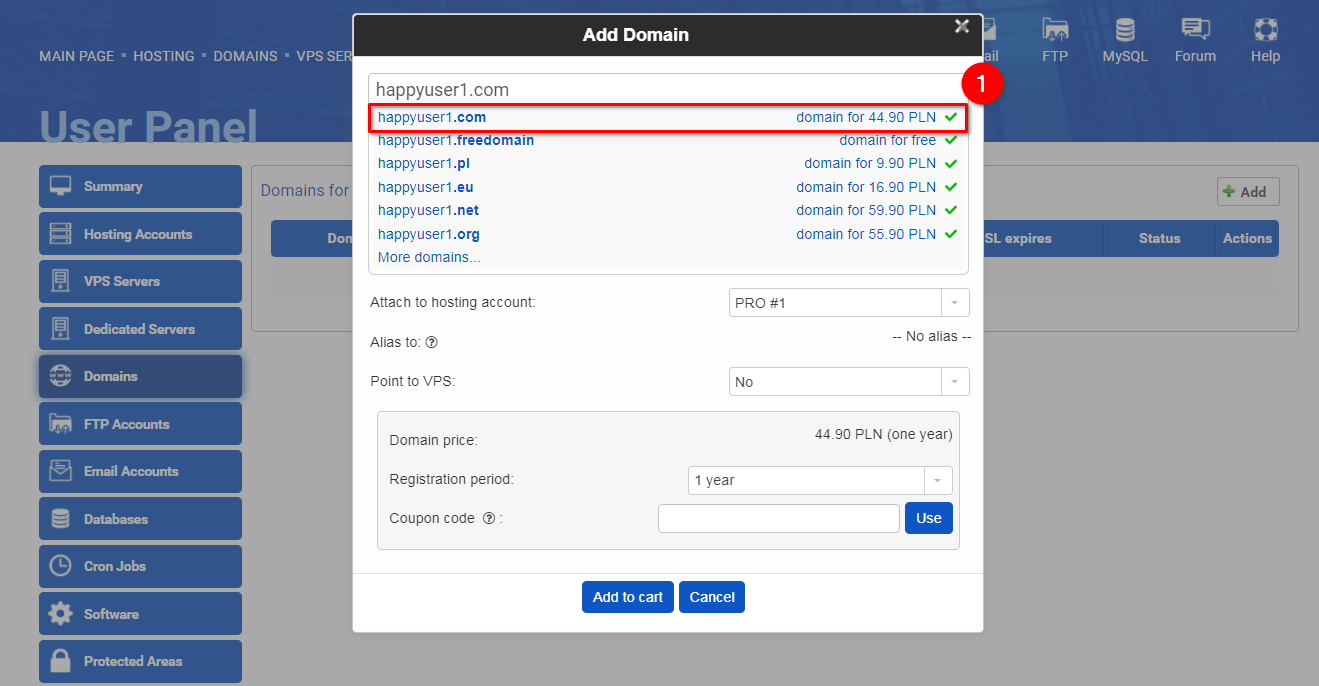
If you selected a paid domain, select the hosting account (2) to which you want to attach your new domain, the registration period (3), and click the "Add to cart" button (4).
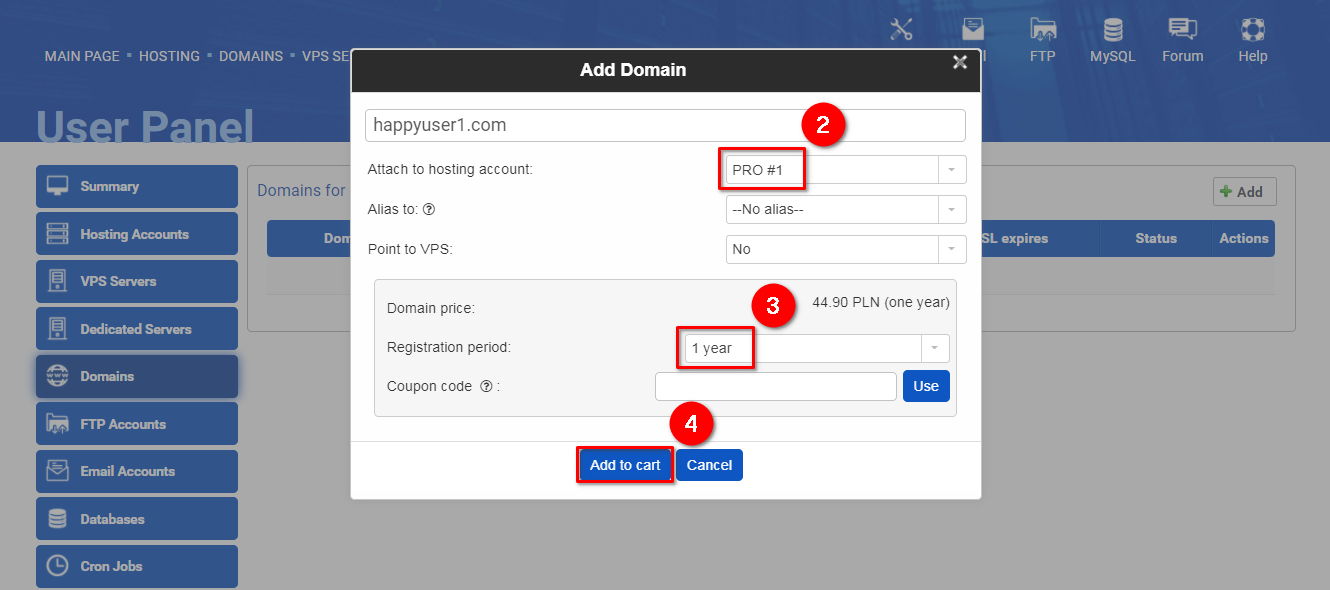
Go to your cart to pay: https://CBA.pl/panel/en/cart.
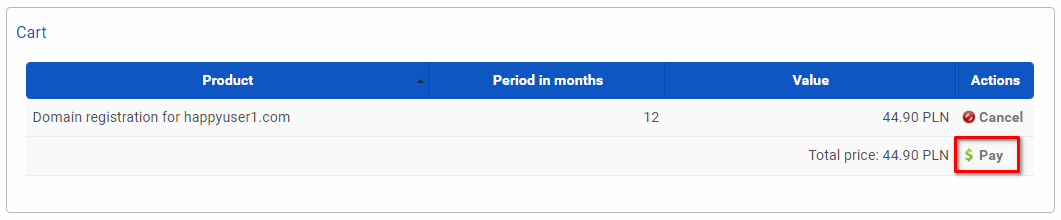
If you selected a free domain, select the hosting account (2) to which you want to attach your new domain. Click the "Add" (3) button.
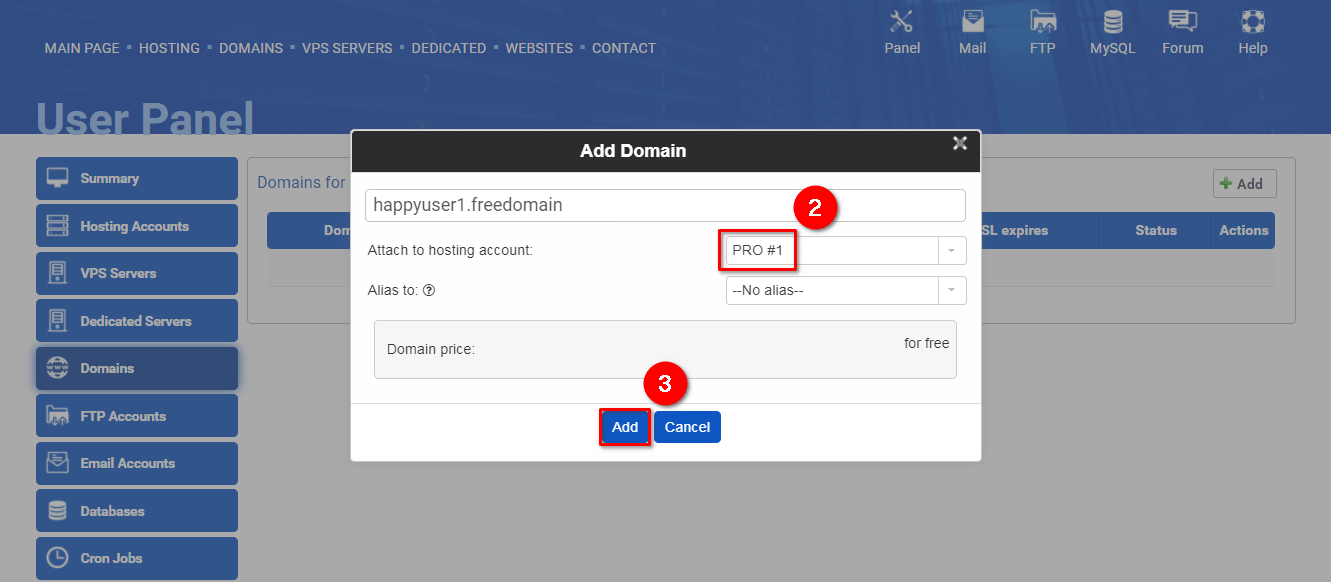
If you already own a domain and want to transfer it, please follow the instructions here.
 Hosting protected by Avast software
Hosting protected by Avast software