- FAQ

Domains
SSL certificates
Payments
Emails
FTP
Databases
Backups
Websites
How to Backup your Database in CBA.pl
- To create a backup copy of the database, you need to export all the data to your computer. To do this, click on the MySQL icon in the upper right corner:
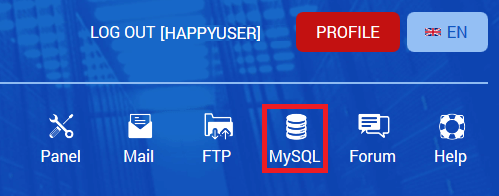
- Enter your username and password (this data can be found in the Databases section in the control panel), click "Log In".

- Select a database from the list on the left and click "Export".
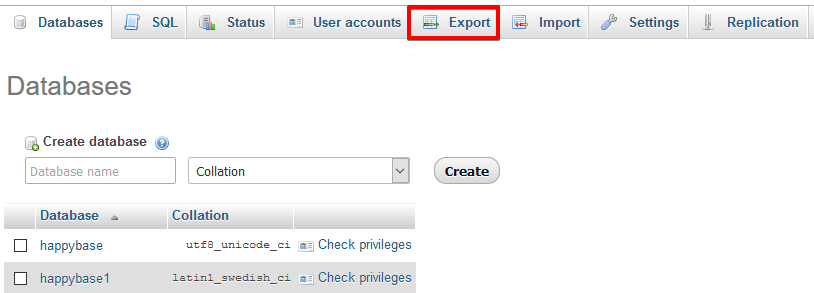
- On the next page leave everything unchanged and click "Run."
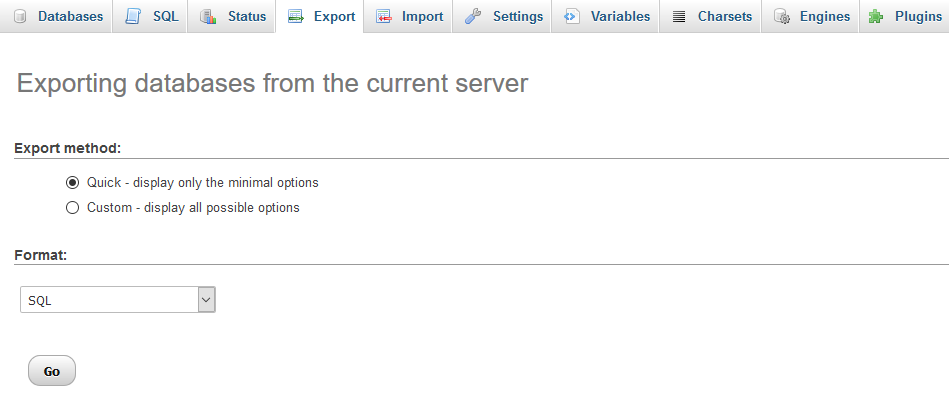
That is all, your backup copy is ready.
If you have a Pro or VIP account, backup copies are made for you automatically. If you need a backup copy to be imported to your database, contact our support team and provide the name of your account and the time you want to go back to.
 Hosting protected by Avast software
Hosting protected by Avast software