Як додати захищену зону?
If you want to add a protected area, go to https://CBA.pl/panel/en and enter the login details (1) i.e. the email or profile name to the user panel and the password that were set at the time of registration, and then click on the "Sign in" button (2).
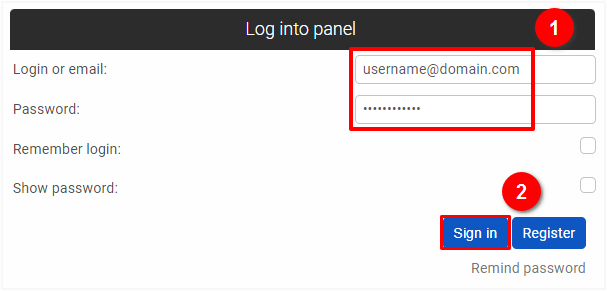
Go to the Protected Areas section in the user panel: https://CBA.pl/panel/en/protected.
Adding a new user:
To add a protected area, you must first add a user to grant them access to the protected area. A user can be used to access multiple protected areas.
Click on the "Add" button (1) above the "Users" table.
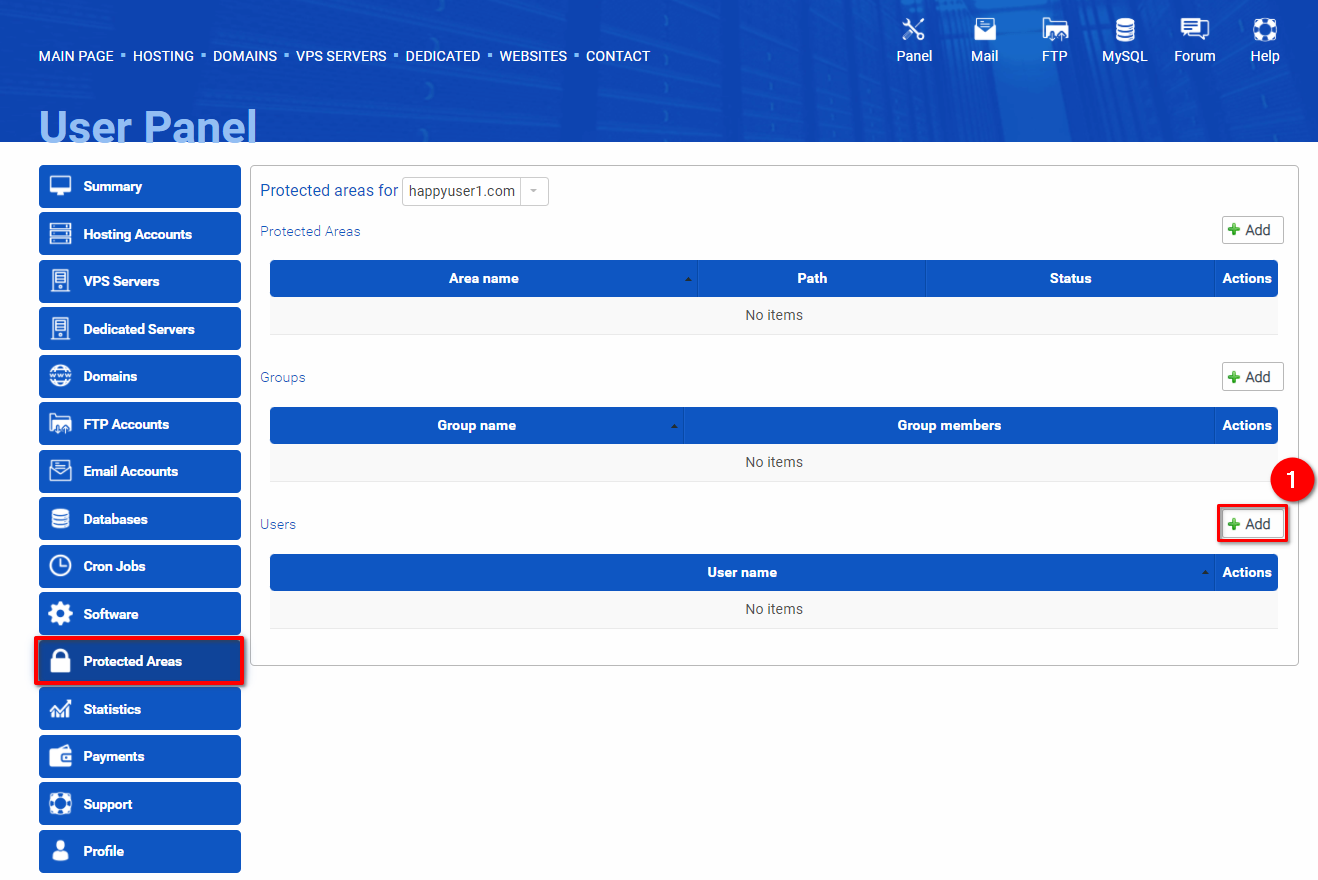
Fill in the form (1) and click the "Add" button (2).
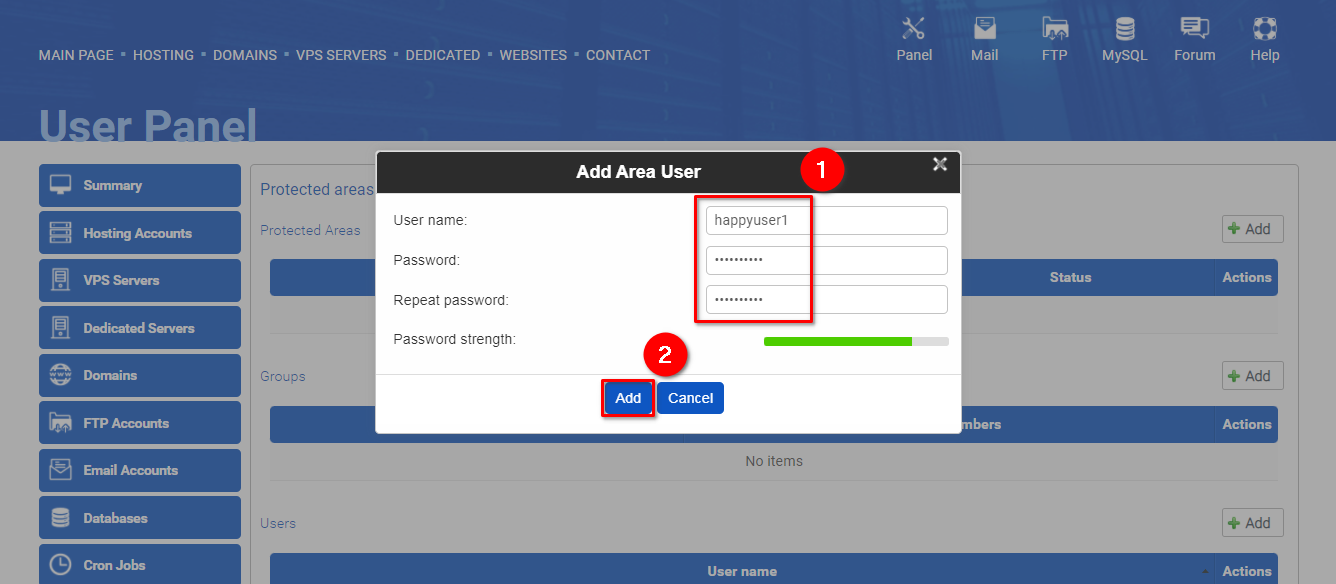
Adding a new group:
You can add a group of users to access specific protected areas. A group can be used to access multiple protected areas.
Click on the "Add" button (1) above the "Groups" table.
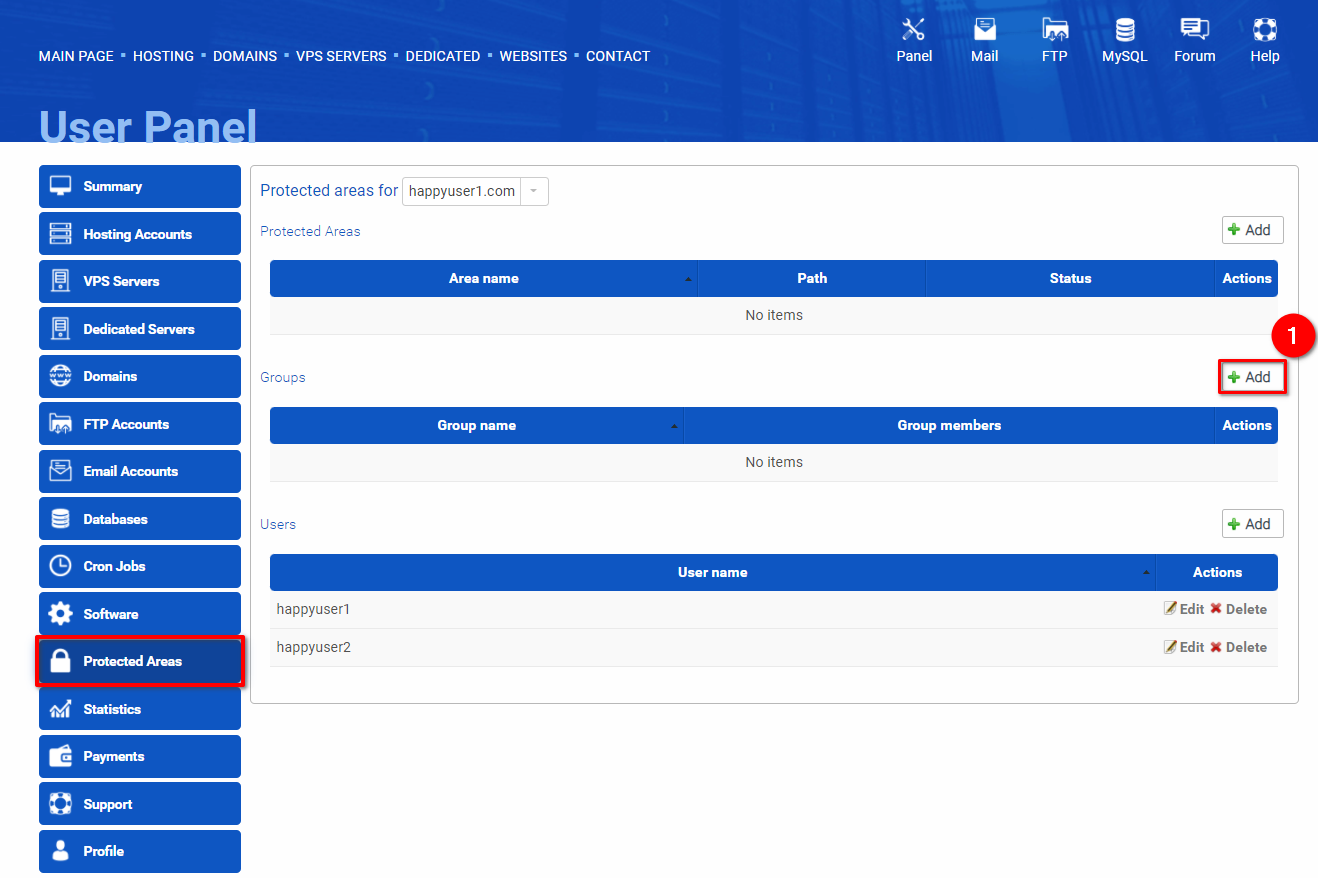
Type the group name (1), choose users (2), and click the "Add" button (3).
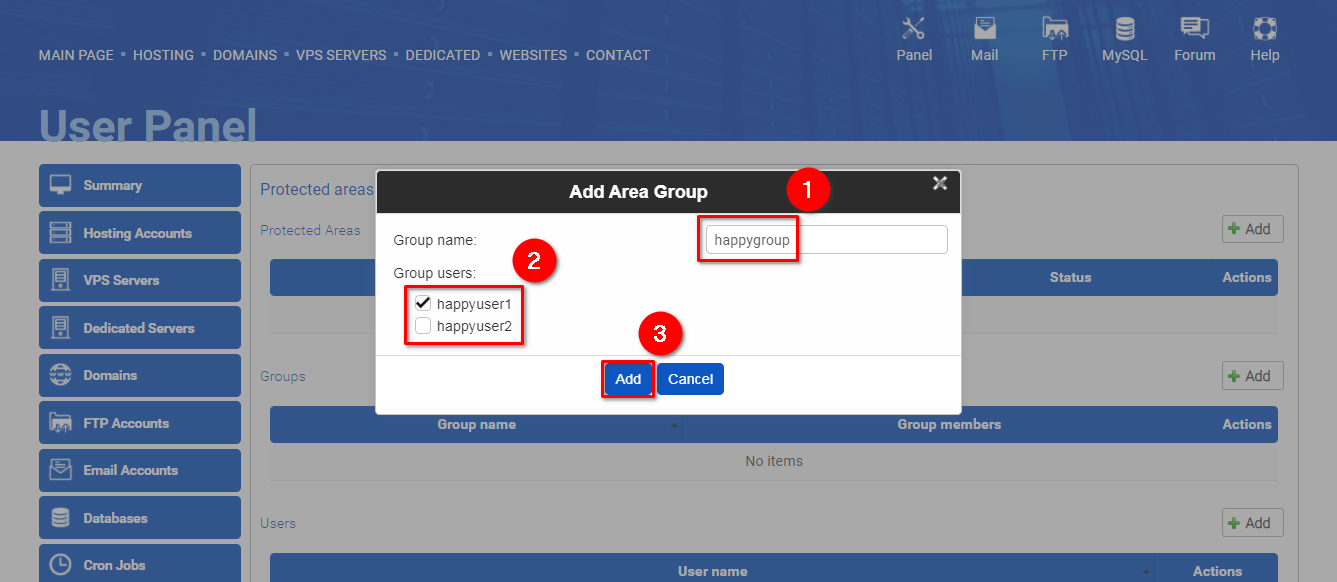
Adding a new protected area:
Click on the "Add" button (1) under the Protected Areas row.
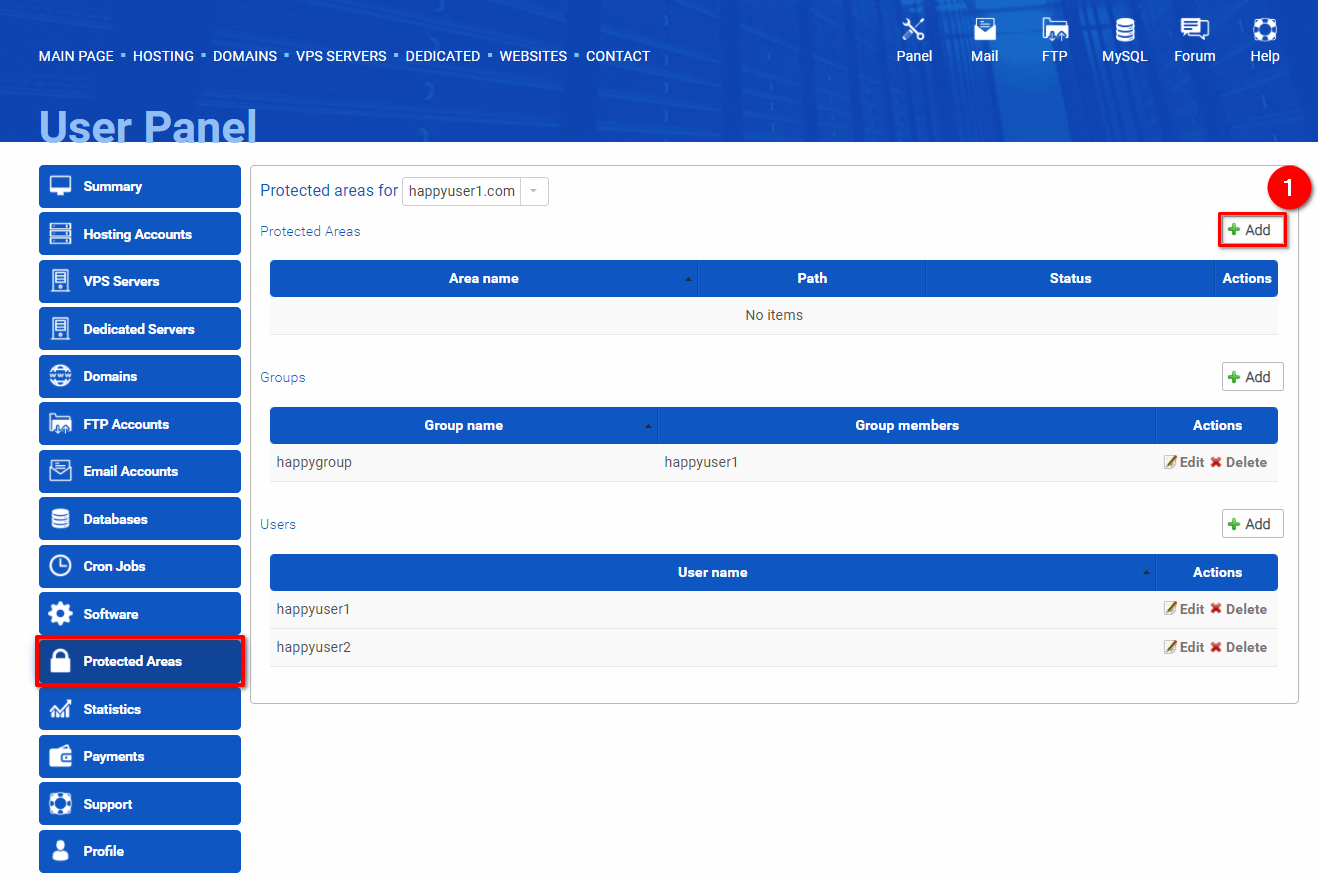
Fill in the "Area name" (1). Click on the folder icon to select the "Area path" (2). Under the "Area users" you can select groups or users (3) who have access to the protected area. Click the "Add" button (4).
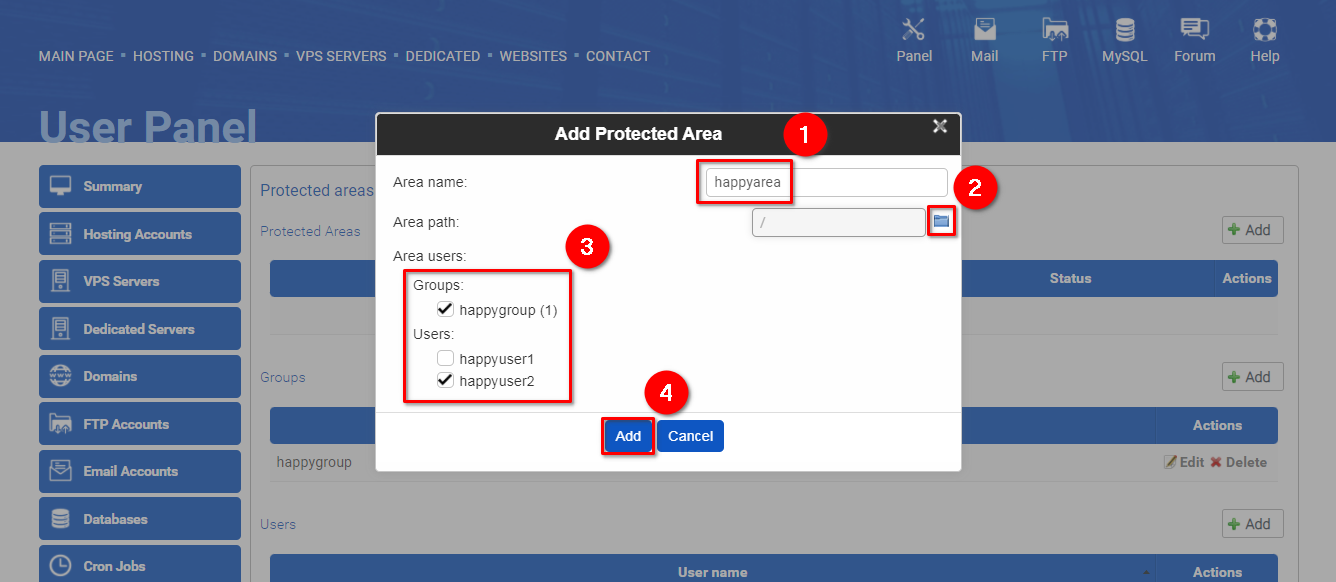
 Хостинг захищено програмним забезпеченням Avast
Хостинг захищено програмним забезпеченням Avast